Introducing Bigeye’s Azure Data Factory Connector
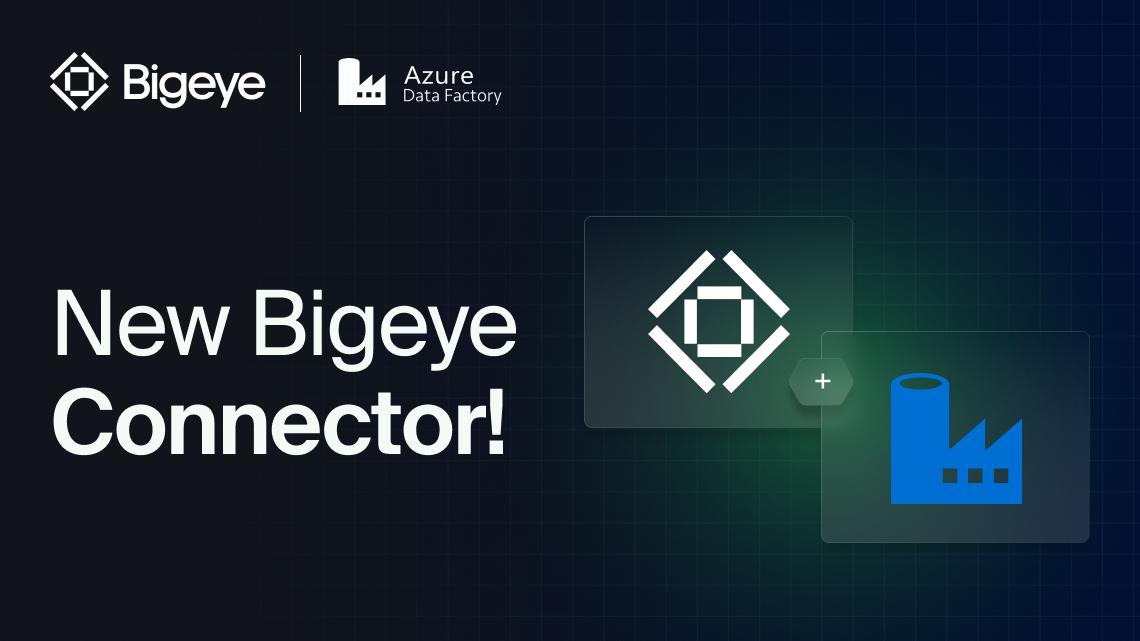
Get the Best of Data Leadership
Stay Informed
Get Data Insights Delivered
Azure Data Factory (ADF) is a widely used ETL tool, especially in enterprise environments. And while ADF is powerful, understanding what’s happening inside a pipeline (or what broke and why) isn’t always easy.
With Bigeye’s new ADF connector, we’re making it easier to get the full picture. Teams can now visualize ADF pipelines directly in the Bigeye lineage graph, alongside their broader data ecosystem.
Here’s what you’ll see:
- Stored procedures revealed in context
- ADF Copy steps that show how and where data moves from one system to another
- Lookup operations that act as filters before a copy
This visibility helps teams spot misconfigurations, trace the root cause of data issues faster, and understand the impact of pipeline changes before they go live.
If you’re working in a hybrid data environment or already using ADF as part of your stack, this update adds another layer of clarity and control.
Explore the full list of supported connectors here.
Monitoring
Schema change detection
Lineage monitoring






